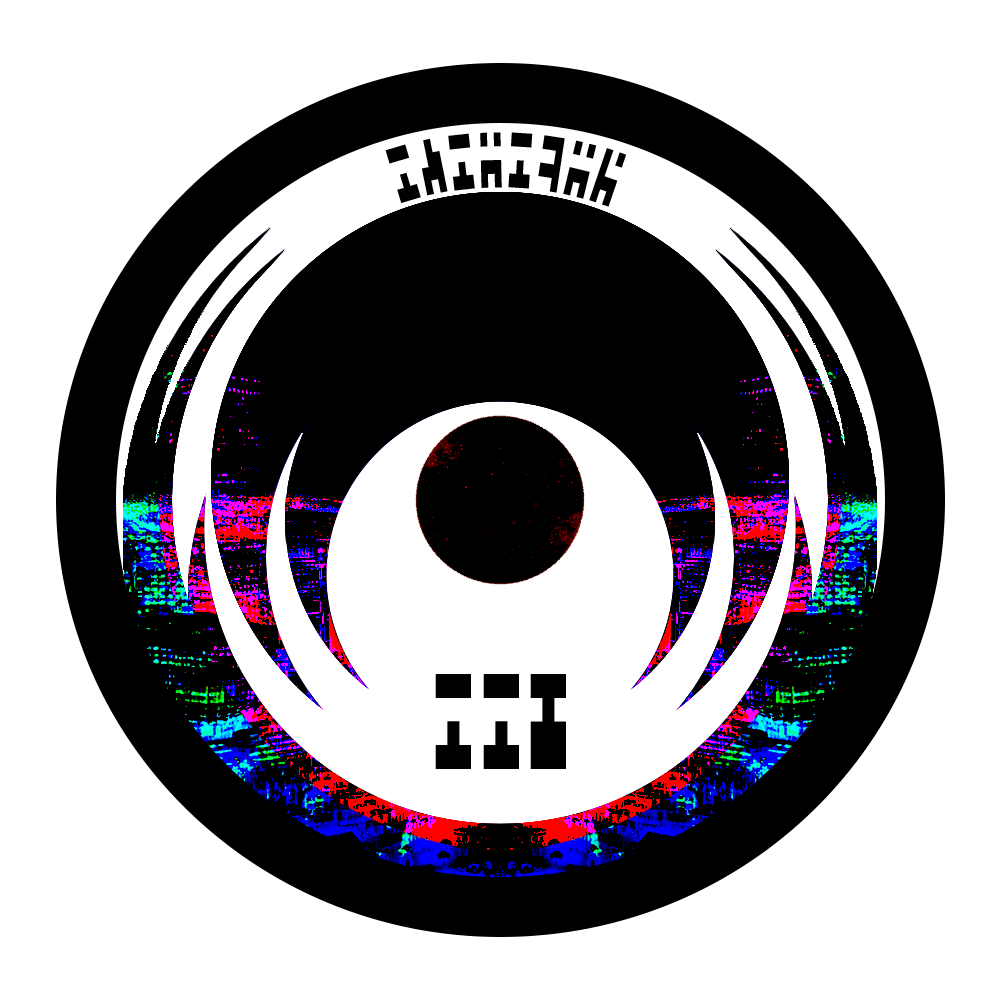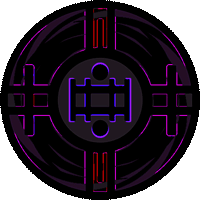
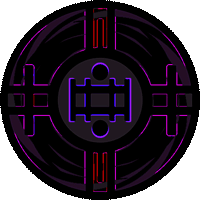
The first step to designing a logo is figuring out why you need a logo. Now you can need a logo for a few reasons or at least I do, I would like to take this moment to list some of those reasons.
Practicing your skill set or craft is always a terrific idea it's like the old saying goes "practice makes perfect" and you can never practice enough especially in a world that is always seeking better, improved, slick content. Now reserve might have you thinking "what does he mean?" it's good to have extra content on hand for example what if an employer wants to see some of your design Glitchs or even what if you make a logo for a company and you also have logos available that are derived or conceived of from that company, now you have logos for companies owned under them.
This one might sound obvious but yes branding is a great reason to create logo whether it's for a product, company, group, etc it can be in invaluable skill to have at your disposable.
The deign is important, it needs to be on point with whatever the logo is for. The logo needs to be slick, a good resolution adaptable, and depending on the goal of the logo simple.
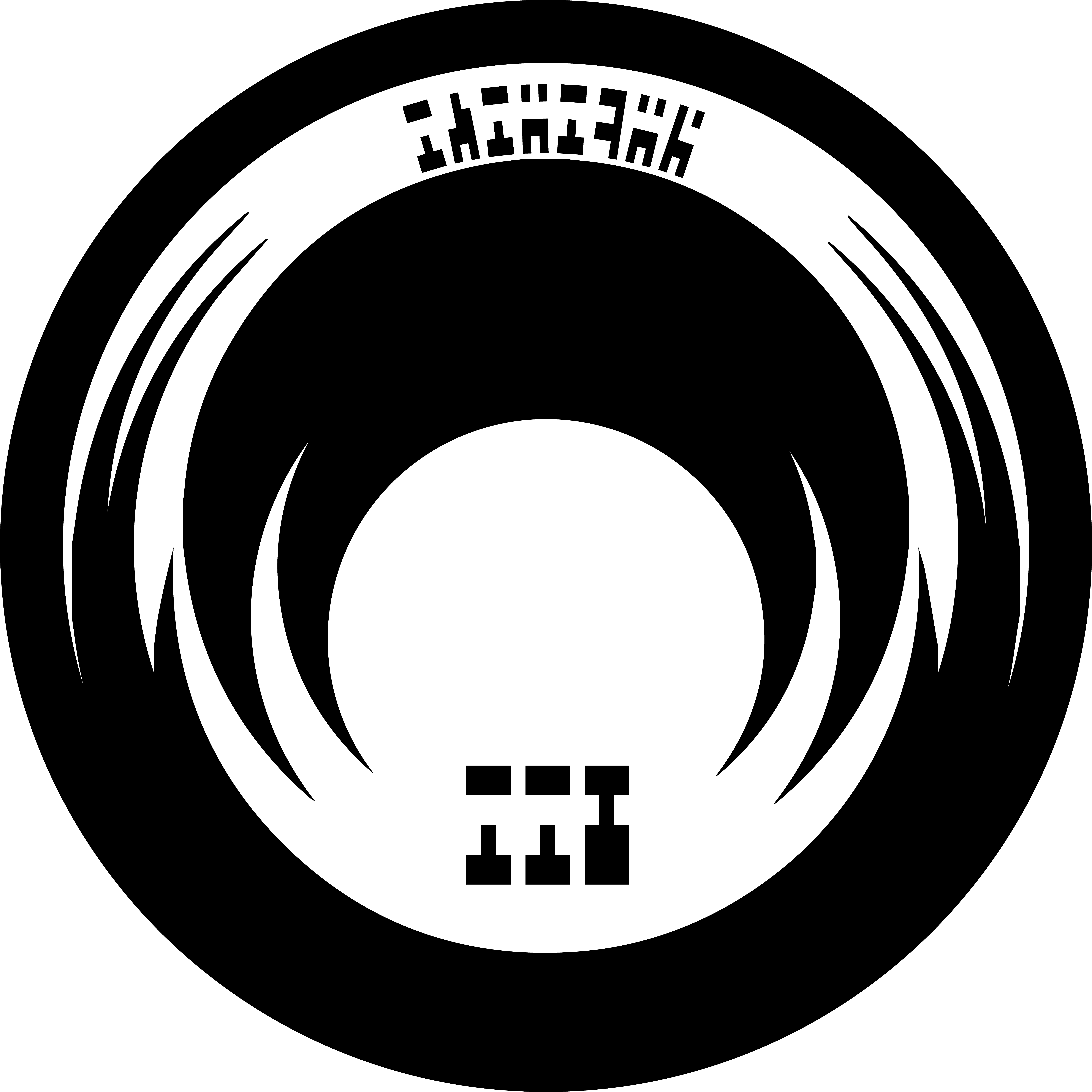
For me personally I use Adobe Photoshop and Adobe Illustrator. I prefer to design my logo first in Photoshop, In photoshop I can play around with tools easier and get ideas out more fluidly. Then I like to use Illustrator to really make it clean and clear to my target audience. Photoshop is great for creation and styling but Illustrator really excels at creating a smooth clean image with no pixel reduction. After I have my idea made in photoshop I'll import it into Illustrator clean it up some, make it slick, and maybe add a few details after this I import it back to Photoshop.
Just because I made a nice logo imported it a few times to made it clean doesn't mean I'm done. I still need to make sure this project fits with those who want it. If that checks out then it's good if it doesn't then it might need edits or to be redone entirely.
So I have a nice logo, clean simple one color that's great for slapping on a product or a wall but what if we want it have something else something more complex and flashy that is why we imported it back into Photoshop so we can do some final touches. Now I have put two logos on this page, one being a simple clean black logo and the second having some more going on. I wont go too far into details on how to make it so flashy but I used layer styling to give it some nicer effects that fit the theme of the group that it's associated with.